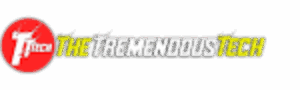Hello, tech freaks! I hope you’re doing well and ready to dive into an exciting trick. Today’s topic is truly amazing — Shake Your Smartphone and Hide Personal Data. Don’t let anyone see your stuff! This tremendous trick might just become your new go-to privacy move. So fasten your seatbelts — we’re about to take off on a thrilling journey!
The Everyday Problem: People Asking for Your Phone
Ever had a friend or sibling suddenly ask for your phone? In that moment, you start wondering: What if they check my texts, call history, or photos? While they may not hack your phone, privacy and data protection are real concerns today.
Your phone holds everything — texts, conversations, images, videos — and if this data lands in the wrong hands, it could be misused. In today’s world, tech and internet access have opened many paths for data theft. That’s why it’s crucial to take preventive measures before anything goes wrong.
Privacy Stress is Real — Here’s the Fix
We’ve all felt that awkward moment when we lend our phone to someone but worry about what they might access. Even helping a relative make a call can trigger discomfort.
The challenge isn’t just about the action. It also involves trust, boundaries, and relationships. So, how can we handle this without being rude or overly protective?
Simple: Shake your smartphone — and your private data disappears. This trick lets you protect your sensitive info without confrontation or suspicion.
What Makes This Trick So Powerful?
The brilliance of this trick is in its simplicity. Just shake your phone, and apps or data you’ve hidden will no longer appear. Even if someone is holding your phone, they won’t see anything beyond what you’ve allowed.
Once you get your phone back, you can easily bring everything back. There’s no complicated system, no need to reboot, and no tech expertise required. It’s fast, clean, and effective.
Step-by-Step Guide: Set It Up Yourself
Let’s get practical. You’ll need two tools:
- A launcher that supports hiding apps (we recommend Niagara Launcher)
- An app called Tasker, which helps automate triggers like shaking
Both are available on the Google Play Store or other trusted app platforms.
Step 1: Install and Set Up
- Download Niagara Launcher, then make it your default launcher.
- Go to settings and hide the apps or folders you want to keep private.
Next, install Tasker and follow these setup instructions:
Step 2: Configure Tasker to Detect Shaking
- Open Tasker and tap the “+” icon.
- Choose Event → Sensors → Shake.
- Adjust the axis, sensitivity, and duration to your preference.
- Tap “Back,” then add a new action using “+”.
- Select App → Launch App, and choose your system’s default launcher (e.g., Vivo Home Launcher or similar).
Now Tasker will switch your launcher when your phone is shaken.
Step 3: Make It Work Seamlessly
Here’s the logic:
- You normally use Niagara Launcher, which hides sensitive apps.
- When you shake your phone, Tasker switches to your system launcher.
- That system launcher shows only what you allow — everything else remains hidden.
Test it. Hand your phone to someone after shaking it. They’ll only see the safe stuff. When you’re done, return to Niagara and access your full setup again.
Conclusion
In a world where personal data protection is crucial, this simple trick can give you peace of mind. Shake your smartphone and instantly hide your private data — no drama, no awkwardness.
Next time someone asks for your phone and you feel unsure, just shake it. Your secrets stay safe, and your privacy stays intact. Try it now — and keep your personal world protected with a flick of the wrist!