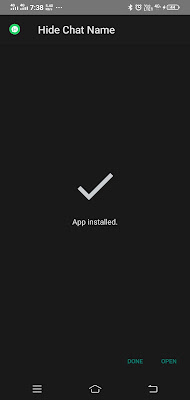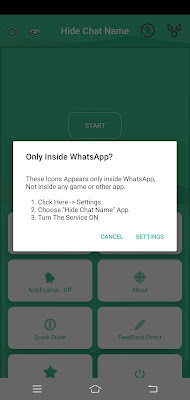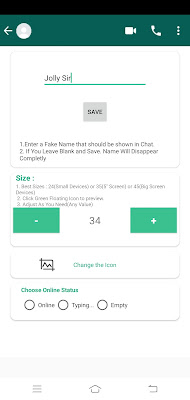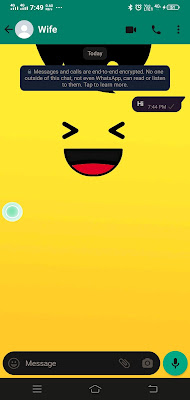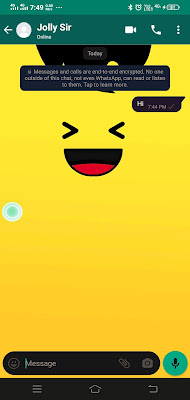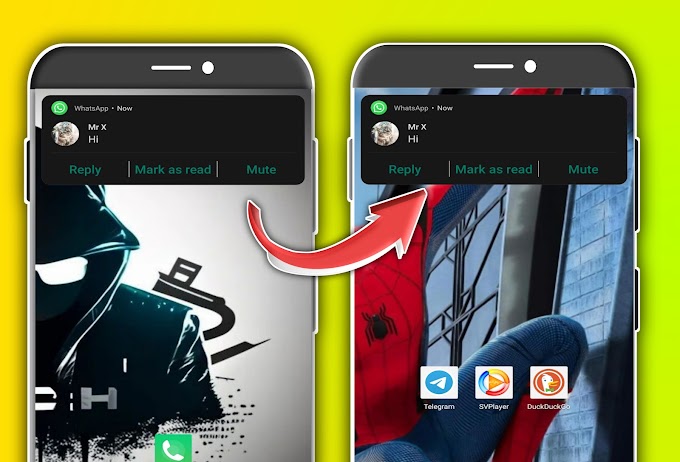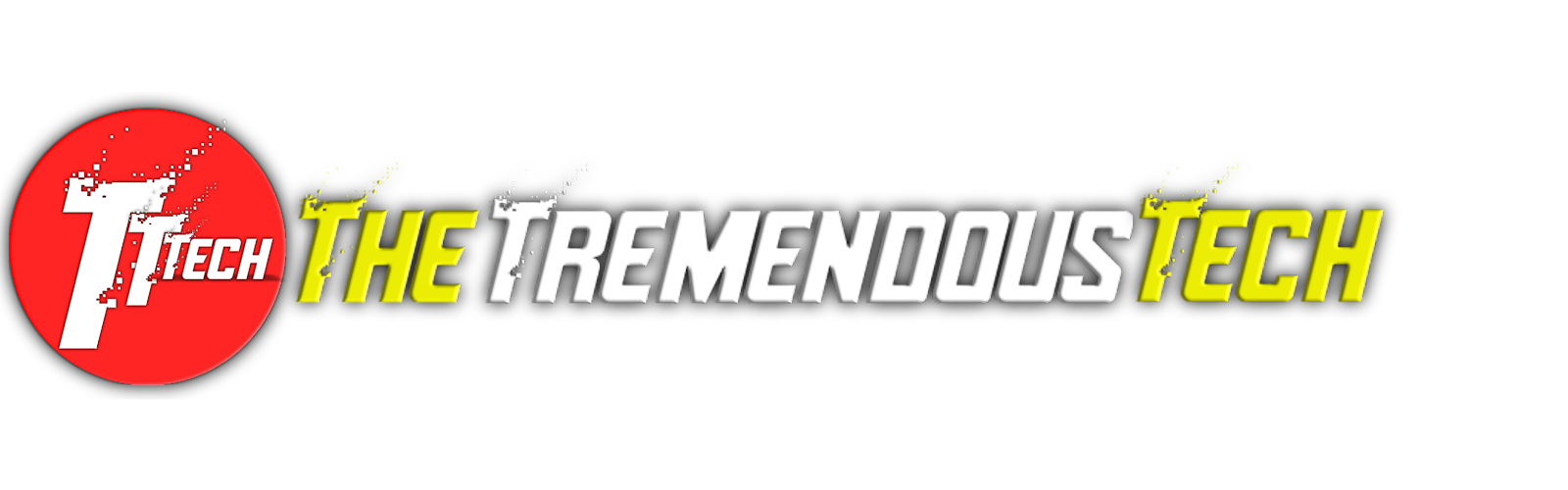According to the reports, Whatsapp has over 2 Billion plus active users in 180 different countries. Whatsapp Messenger is a simple, reliable, private and easy to use tool for our daily conversations and other fun and works. One more plus point of this messenger is that it can be used even on Computer or Laptop. With it's lite design and user-friendly interface Whatsapp messenger can be used even in a worst data connection situations for chatting in both Smartphones and Desktop without any subscription fees.
The biggest reason people prefers Whatsapp among hundreds of different messengers is it's picky interface and end-to-end data encryption. In Whatsapp Messenger all of your chats, voice calls, video calls, voice clips and other things are end-to-end encrypted and even Whatsapp can not read or listen them. Okay so we are done with a small definition of Whatsapp here so let's move on to the pro trick.

|
|
Source - Unsplash |
Here's the Trick!
Before we move on that pro Whatsapp trick, I have a question for all of you. Ever happened you are having a private chat with someone on Whatsapp Messenger, and you are at a place like metro station, in a bus or any of the crowded place, and there is a person who loves eve-dropping on others specially when you don't want any one to see what you are doing with your phone? Here is the solution for you, a trick that will help you to chat secretly whom ever you want with, even if a person sitting right beside you looks into the screen he won't found out.
Basically if someone is staring at your screen in public places, so the first thing he will look at is the name of the contact with whom you are chatting. For example suppose you are having a chat with your wife, I don't have to explain what most of us puts our wives name in our phones, so basically the name can be changed with just a click. I know you didn't get it at all, because I have not demonstrated it well yet. So let get into a step by step process.
Step 1: All you need to do is, first download this app named ("Hide Chat Name") and install. Because of any reasons if ended up not getting it on Playstore, just tap/click on the name of the app up there.
Step 2: Open the app, skip the intro transition and grant the necessary permissions if asked. In my case it didn't ask any special permission or anything.
Step 3: Tap on Start and if asked any further permission then grant it. This permission allows the app to work without any interruption after setting up successfully. In this setting it's up to you that whether you just want this trick to work in Whatsapp or in other Messenger as well. It supports plenty of messengers.
Step 4: Tap on Customize, and enter the fake name you want to display over the chat name and select the size and status such as online or typing and save the settings. As of here I have taken the name as "Jolly Sir" and have set the size as 34 which is default and kind of matching to the Whatsapp's header. And after that all I have chosen the status as "online" it means it will show that Jolly Sir is online. After setting it up finally tap on start.
Step 4: Now while chatting with someone in Whatsapp, as of here I have taken an example of "Wife" and the covering name "Jolly Sir". So while having the chat the moment you press the floating round widget which will appear just after pressing the "start" button, the chat name will be changed to the fake name you gave back then in the previous step. The person who is peeking at your screen won't be able to figure out that in actual you are talking with your wife. That's how it works and no one can get to know whom you were chatting with.
Conclusion
Well that's enough for today, I hope you liked this tremendous trick. See yah in another tremendous trick post.
Fun-fact:- According to Whatsapp, it processes over 340 Million (that is 34 Crores) minutes of video calls each day.