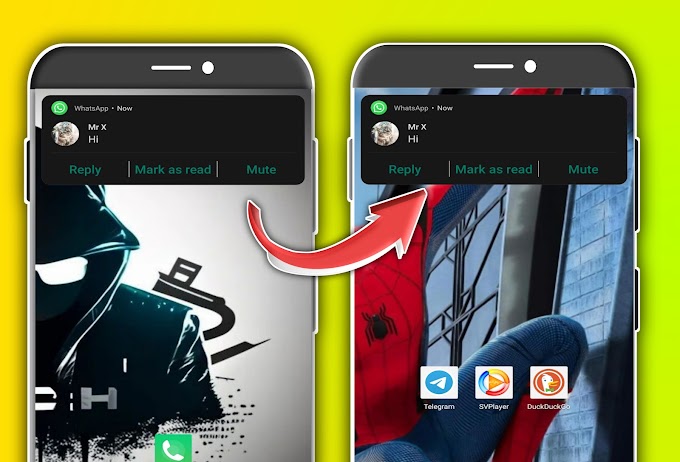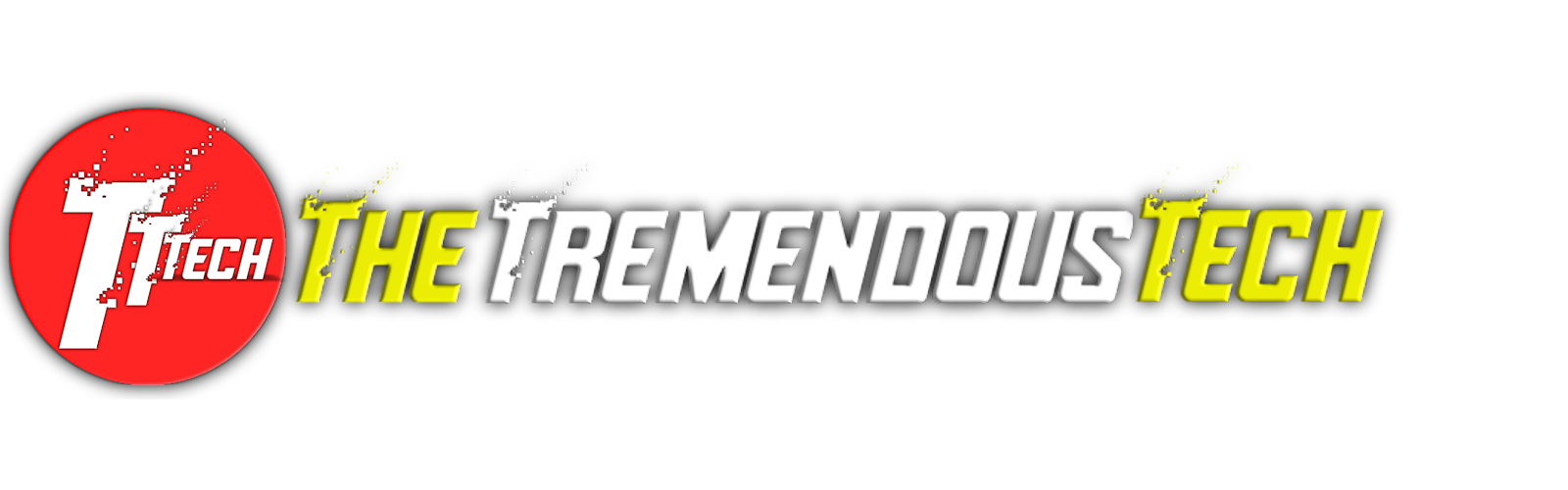Hey tech freaks, how's life going for you, hope it's great with you. Today we are going to know about a tremendous trick "How to Monitor & Control Anyone's Calls Texts & Notifications Remotely!". So without any further delay let's get into the topic.
In today's world privacy and personal data is the most priored thing. The calls we receive, the texts we receive even a notification we receive comes under it. The concept of tracking has evolved over time, allowing us to monitor practically anything we want. From tracking our location to tracking our food deliveries and even our fitness progress, we have come a long way in this regard. But let's ask ourselves, is it possible to track phone calls and text messages without any cost and complex process? The answer to this is a resounding yes, and it is, in fact, quite practically possible. The question, however, remains: do you have the know-how to track calls and messages from another phone?
Let's go deeper into the subject of tracking. You see, tracking is becoming increasingly ubiquitous in today's world. We can track pretty much anything we set our minds to, but tracking calls and messages from someone else's phone is a whole other ball game. It requires a certain level of expertise and technical know-how.
Now back to the question. Is it possible to track phone calls and text messages for free? The answer, as we have established, is yes. But it's important to remember that tracking someone else's phone requires a certain level of expertise. You need to know what you're doing; otherwise, you could end up in trouble.
The intention of today's tutorial is not only to impart knowledge on how to gain access to all calls, texts, and other related activities from another mobile phone, but also to raise awareness regarding the various methods being invented to monitor our personal activities in today's world. In this vein, it is crucial that we prioritize our education and understanding to protect ourselves from potential threats.
It should be noted that the Android application required in order to use this trick will be mentioned later. However, it is important to clarify that the information shared herein is purely for educational and awareness purposes. Any illicit activities resulting from the use of this information will solely be the responsibility of the individual.
Without further delay, let us delve into the topic at hand. The first step involves downloading an Android application known as "Bridge" from the Google PlayStore. This app allows for the connection of multiple Android smartphones to share their notifications, and can even be utilized on PCs. The app not only showcases notifications, but also enables users to answer calls and respond to texts. Truly, the possibilities are endless.
Now, let us proceed to the step-by-step process to unleash the magic of this remarkable app. Once you are done with the downloading and installing process, (remember the app should be installed in both or all of the devices you wish to make a bridge between) open the app and follow the below steps.
- Sign in with the same account in all the devices. And you are done, now you can mirror your notifications with all of the connected devices even with a PC.
- You can customize a lot of things in it's settings, such as you can choose of which particular app's notification you want to share, add some of the connected devices to black list and much more.
- If you want to just receive someone's calls, texts and notifications but don't want yours to be shared, then make sure to toggle "Use as receiver only" option in Settings.
- Now you are all set to send and receive the notifications.
Conclusion
In conclusion, the world of technology continues to evolve at an astonishing pace, with new innovations and inventions being introduced on a regular basis. The "Bridge" Android application highlighted in this tutorial is one such example of an exciting and versatile tool that can enable users to share notifications, answer calls, and respond to texts across multiple devices.
However, it is important to note that the knowledge shared in this article is intended purely for educational and awareness-raising purposes. As responsible individuals, we must prioritize our education and understanding to safeguard ourselves against potential threats in the digital age

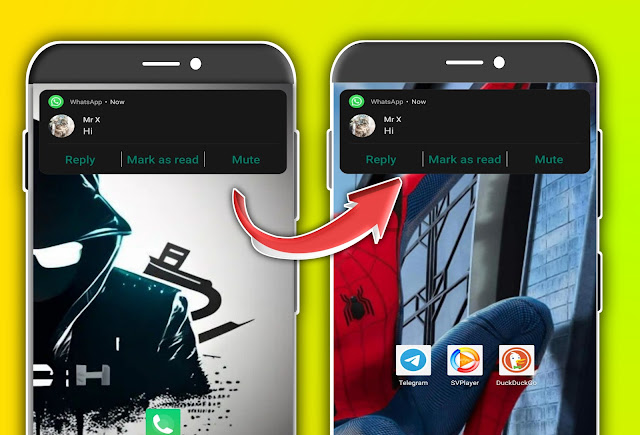
.jpeg)