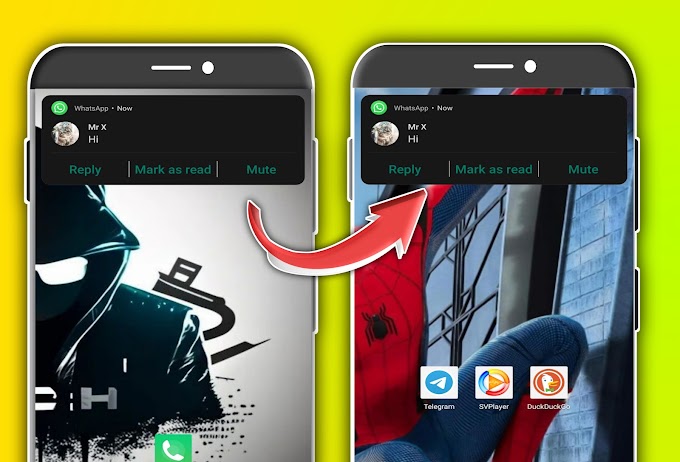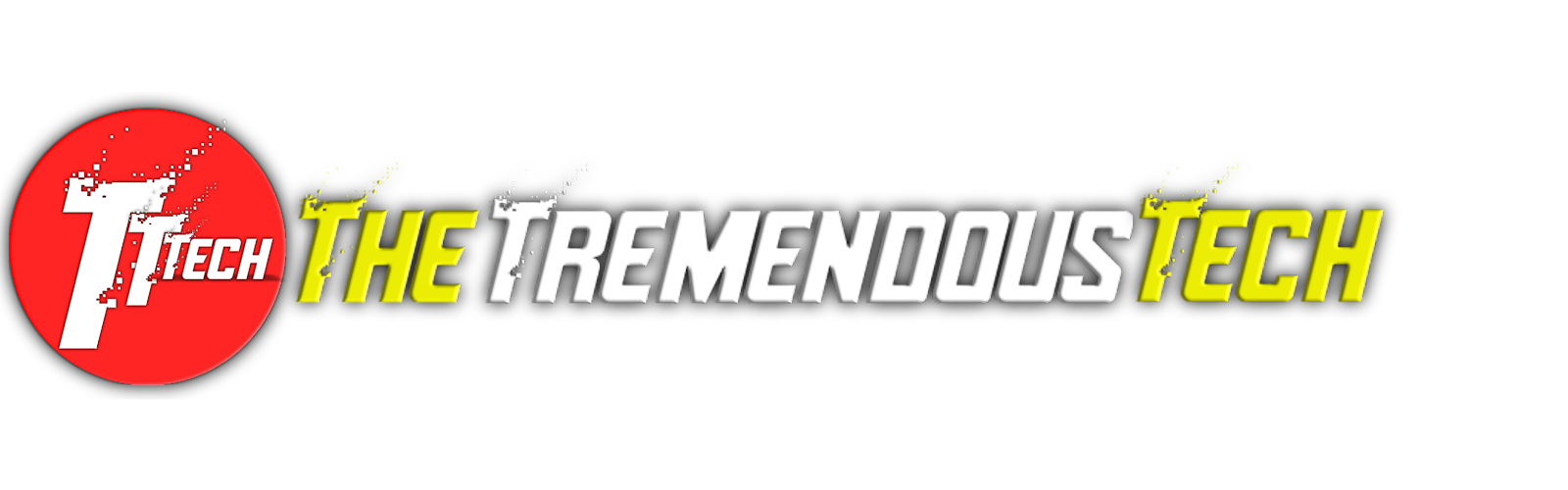There are plenty of ways used by the Hackers to get passwords of someone's account such as doing Social Engineering, Phishing & others. Don't worry we are going to learn a different and easiest way to get the passwords today. But most of hackers use these two ways to get the password of victim's account. Well if you are new to these kind of things and don't know what exactly Social Engineering & Phishing keyword means so let's check out a small but enough introduction for these two methods.
Also Read:
How To Get Into Safe Mode on Android?

|
| Source - Pexels |
Social Engineering: Will just get into a simple & short introduction here. Social Engineering is the method used by hackers to trick the victim and get the personal information. Basically this method involves psychological Interactions & tricky methods to make the victim get into the trap, and catch the mistakes done by the victim that's it.

|
| Source - Unsplash |
Phishing: In simple words, phishing is similar to fishing, as fishers hunt the fishes through the net in the sea, here in this method we hunt people and get their sensitive information such as passwords of social media accounts. This method involves making a clone of sign-in page of any social media site suh as Instagram or Twitter that looks exactly similar to the original one. And after making a clone sign-in page it will be sent to the victim by any of social engineering trick or directly with a trap, for example it would be said that, "Login & see your followers has been increased by 5000" or by any of other trap trick. They just want you to open the phishing link and sign-in there on the page. Once the victim enters his/her details there such as username and password, and hit the sign-in button, the page would pop-up a message saying "an error has occured, please try again after some time" or something else, the victim will do try again just after the first attempt or he/she will think maybe there is an network issue and boooooom. Your username and password has been delivered to the person who have created that clone phishing page, hence your password can be stolen through this method.
But today the trick we are going to discuss about does not required any special knowledge of Phishing, Social Engineering or Ethical Hacking. This is going to be the easiest way to know the passwords of social media accounts of someone ( such as your friends, your siblings and other known or unknown person) in just few clicks and we can challenge you most of us do not knows about it. Before moving to the method, we want to clear that the method we are going to share with you guys is purely for educational and knowledge purpose. Any wrong activity with the provided knowledge is not our responsibility.
Let's move on the trick or method that will help you to know the passwords of any social media account of the user of that smartphone. It requires no third party app or any website to execute this process. Before moving on a step by step guide, two things should be kept in mind. Firstly this trick only works when your friend or the person whom password you are about to get should have saved his passwords into "Google Passwords". You guys may have asked by google to save your passwords whenever you enter a password into the password section of any of the social media platform or website. Secondly you should know the main screen password or pattern of your friend's smartphone because while executing this method the phone may get locked plus you may get asked to enter the main screen password or pattern before accessing Passwords menu.
Let's dive into a step by step procedure of this method. First of all go inside the settings of the smartphone and find where the "Google" setting is, in most of smartphone you may get it at the top list of the settings, of did not find there simply scroll down and find it. Sometimes it could be found inside a particular related settings.
Secondly, after getting the Google settings tap on. There you will get plenty of options such as switching the current Google account if the user have more than one Google accounts, backup settings, mobile data & messaging, setup & controls and other sensitive setting options. There you have to tap on the option addressed as "Autofill" and inside that tap on "Autofill with Google".
Then you will be redirected to another sensitive settings window, make sure that the option of "Use Autofill with Google" should be enabled. If it is enable then there are higher chances that your friend do use the Autofill feature of Google and he/she may have saved Instagram, Twitter or Facebook passwords into the Autofill's Password section. Here you just have to tap on "Passwords" and select the social media app from the list if there are more than one & boom.
As you can see in the image, the user name and password is now revealed. As in this case the website is "YTPal" it's a well known web and app for Youtubers. So now if you want you can easily change the username and password or let it be the same and login from your device. This trick even can be done with your own smartphone if you don't remember what password or username name were set on a particular platform or social media account. But as we said back then that you can get the passwords only when you or your friend uses the "Autofill" that is "Save Passwords to Google" feature.
Also Read:
Shake Your Phone And Hide All Apps And Private Data
Conclusion
Well that's enough for today and we hope you guys liked today's trick. See yah in the next post. And yes never use this trick to tease someone, the knowledge has shared under educational and awareness purpose, to let everyone know why they should not save their passwords in Google. Any wrong use of provided knowledge is your own responsibility.