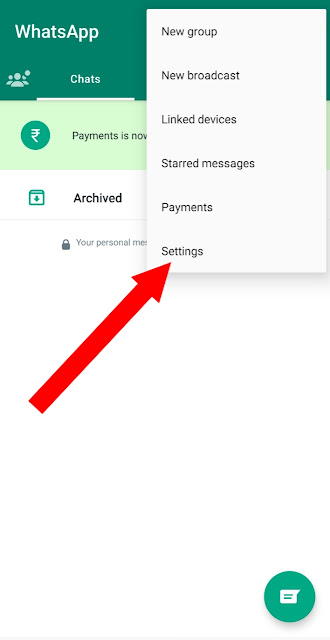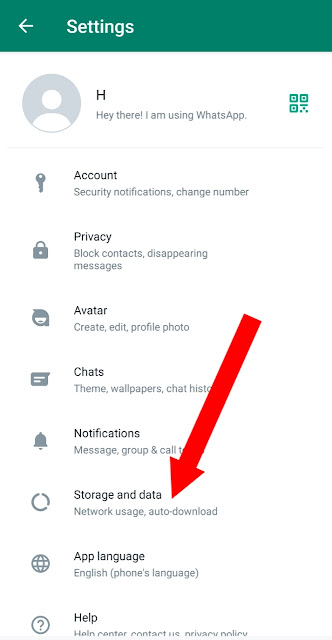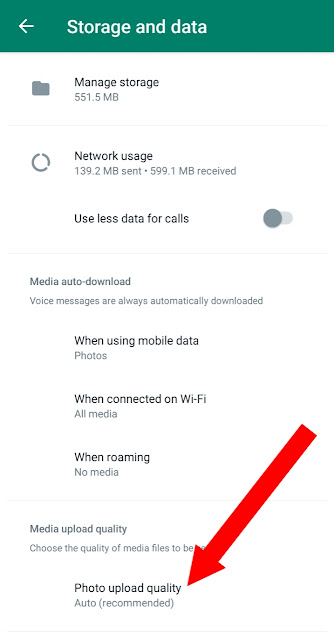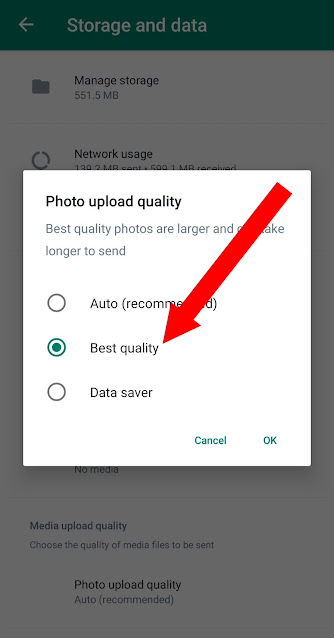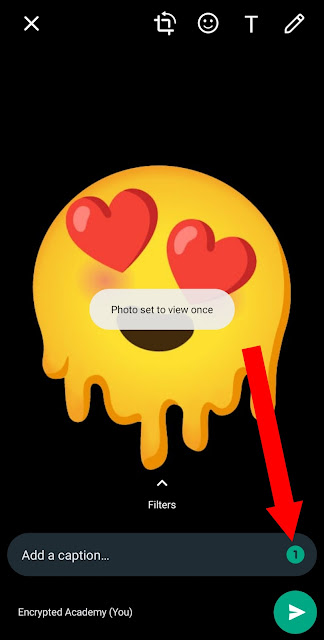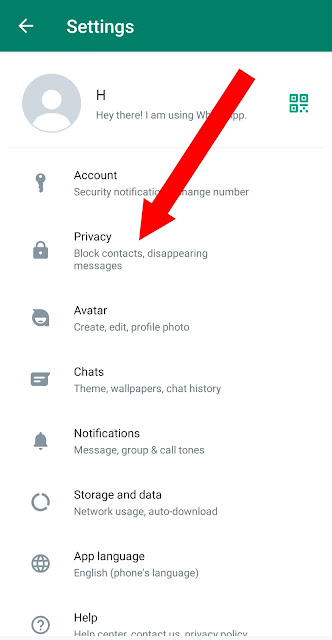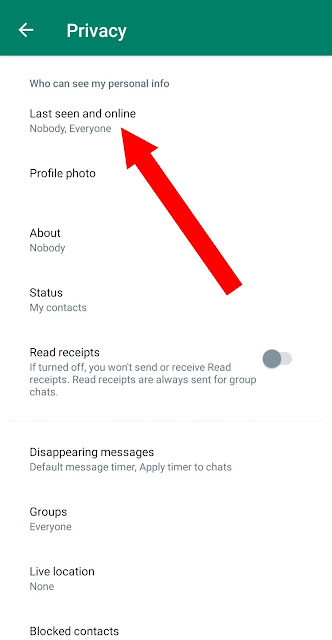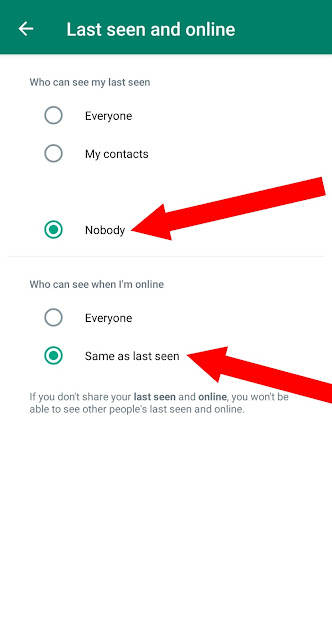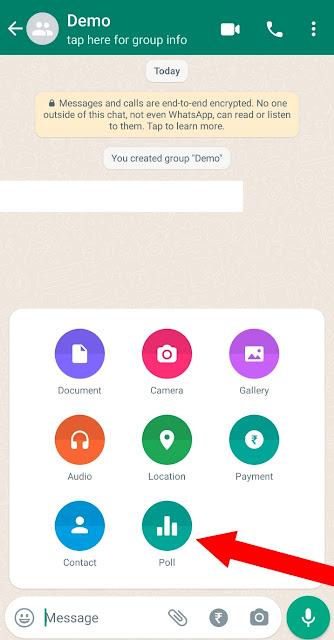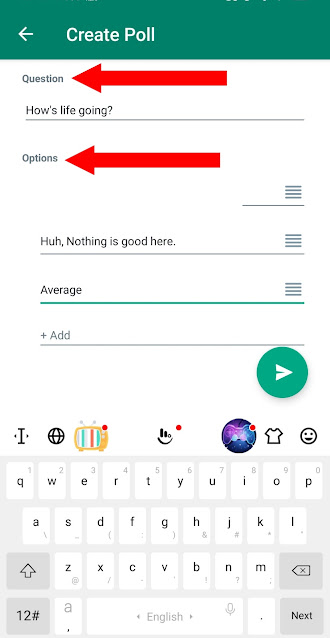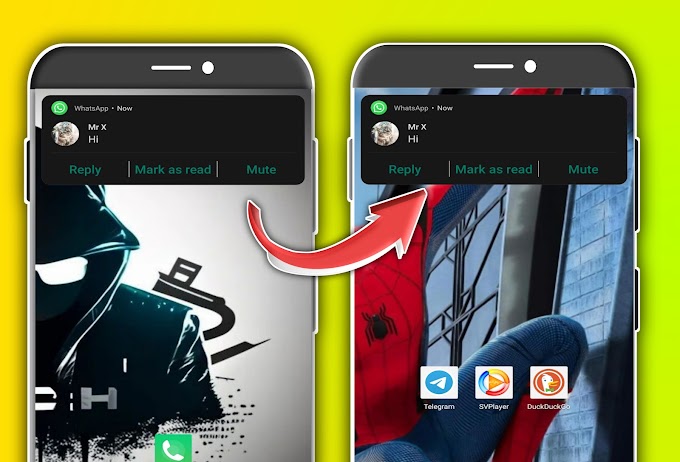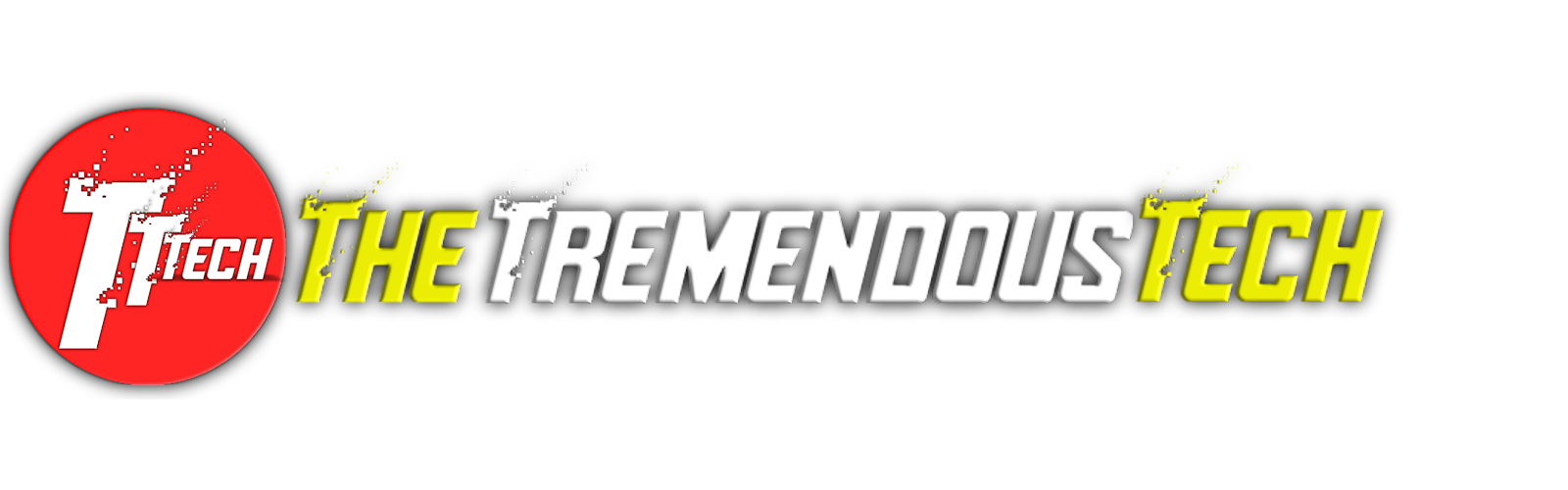Greetings, tech freaks! How is life treating you all? We hope you are doing well. Today, we have an exciting topic to discuss - some of the lesser-known yet highly useful tips and tricks for WhatsApp Messenger. From learning how to pause a WhatsApp status to sharing images in the highest possible quality, we've got you covered. These are the kinds of tricks that most people aren't aware of, so get ready to elevate your WhatsApp game! Let's jump into today's topic and explore these amazing tips and tricks.
WhatsApp Messenger has long been the go-to messaging app for many people around the world, with a staggering two billion active users as of 2021. This incredible popularity is reflected in the latest data, which shows that WhatsApp is also the most downloaded messaging app on the Google Play Store in the United States. This comes as no surprise, as WhatsApp's widespread use and user-friendly interface have made it a top choice for communication.
Also Read:
High Rated Productivity Apps For Android To Take Your Productivity Level To Sky
WhatsApp Messenger's popularity can be attributed to its user-friendly interface, broad range of features, and widespread use globally. WhatsApp's ability to seamlessly connect people across borders, regardless of language barriers, has made it a top choice for communication. Additionally, its end-to-end encryption and privacy features have given users peace of mind when it comes to protecting their personal information. As a result, WhatsApp has become an essential part of daily life for many people around the world, from staying in touch with loved ones to conducting business meetings. Its popularity is a testament to the app's ability to facilitate communication in a fast-paced and ever-changing world.
Despite WhatsApp's widespread use globally, many people are still unaware of the numerous helpful tips and tricks that can enhance their experience with the app. While most users stick to the basics of chatting, sending images, videos, documents, and status updates, there are several creative ways to utilize WhatsApp's full potential. Today, we're going to delve into some of the most exciting tips and tricks that will take your WhatsApp connectivity to the next level. By incorporating these lesser-known features, you'll be able to simplify your communication and express your creativity in ways that you never thought before. So, without further ado, let's explore the incredible world of WhatsApp tips and tricks! One thing to keep in mind, that some of these features may only working in Beta version of Whatsapp, so if you are not getting the options to perform the below tricks, just grab a Beta version of whatsapp.
1. Send Images In Highest Quality In Whatsapp
Most of us knows that when it comes to send images to anyone in Whatsapp, the quality of image gets reduced automatically and sent. But what if you want to send the image in the highest quality to anyone in whatsapp?
Open Whatsapp and go inside Settings by tapping on the three dots on right top corner.
2. Pause Whatsapp Status/Whatsapp Story
Nowadays, it's become commonplace for people to view WhatsApp statuses, which can consist of images, videos, or text. To temporarily pause the duration of a status, users typically press and hold their finger on the screen, causing the status to freeze. Once the finger is removed, the status resumes playing. What if you want to pause the video without holing your finger on screen? It's a simple trick, while viewing a Whatsapp status, no matter it's an video, image or text, just tap/touch with 3 fingers on the screen at the same time, as you do it with one touch to temporarily pause the video. And the status will get paused. Now until you touch the screen again it will remain paused.
3. Send View-Once Photo or Video in Whatsapp
You can send an image or video to anyone with a view-once option enabled. The receiver won't be able to watch that image or video again once done watching it.
So how to do it?
While sending the image or video to anyone on Whatsapp, just enable this option and a text message will appear saying "Photo set to view once". Now anyone who opens the video or image, won't be able to see it again, even a screenshot is restricted while having a view to this kind of document.
4. How to hide Last-Seen and Online notifier in Whatsapp
If you don't wish anyone to know your Last Seen plus your status of being offline and online, just follow the below steps and you are good to go.
Go the the settings of Whatsapp and tap on "Privacy" among the options.
5. Now tap on "Last seen and online" option.
6. Creating a Poll in Whatsapp
Want to ask your group chat a question without getting lost in a sea of responses? Look no further than creating a poll! This handy feature lets you ask a variety of questions - from movie night choices to preferred cat names - with up to 12 potential answers. Say goodbye to messy and disorganized group chats and hello to efficient and straightforward polling!
Get inside into a group and tap on attachment option, and select "Poll".
CONCLUSION
In conclusion, WhatsApp Messenger is an incredibly popular messaging app worldwide, but despite its widespread use, many people remain unaware of the plethora of handy tips and tricks available to make their experience even smoother. From pausing WhatsApp statuses to sharing images in high-quality, these features can significantly enhance the usability and creativity of the app. By exploring these lesser-known features, users can unlock new ways to connect and communicate with friends and family on WhatsApp. So, next time you're using WhatsApp, don't hesitate to try out some of these amazing tips and tricks to make your experience even better!