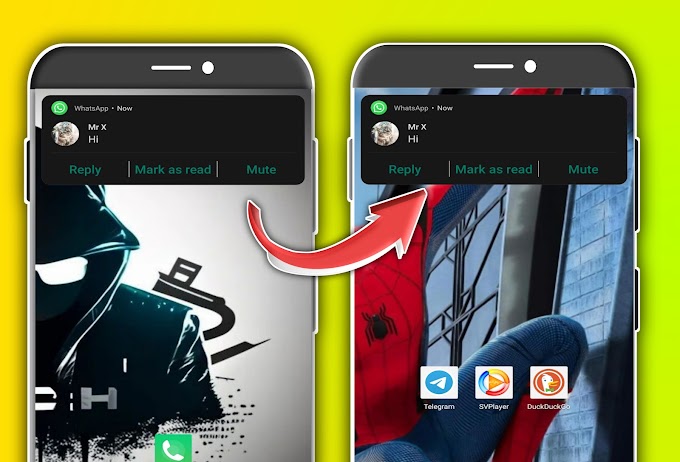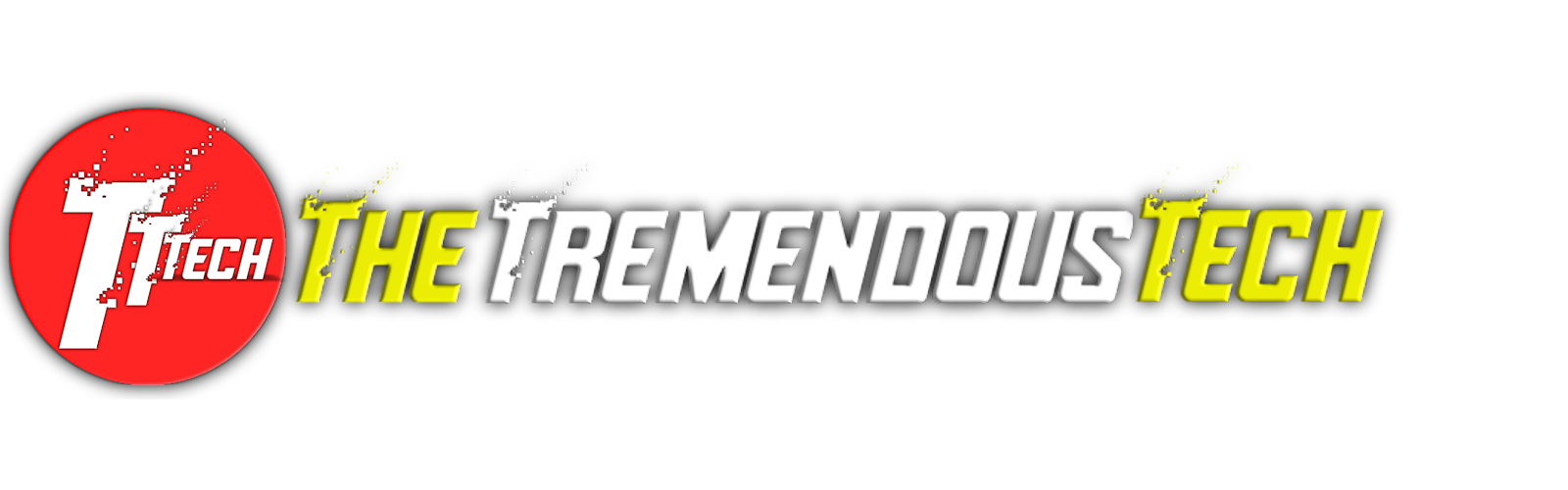Greetings, tech freaks! How is life treating you all? We hope you are doing well. Today we are going to talk about some amazing productive Android Apps. Maximize Your Potential: Take The Level of Your Productivity to the Sky Level with These Android Apps. So let's get into today's topic.
In today's fast-paced world, productivity has become essential for success in all aspects of life. Whether you are a student, a working professional, or an entrepreneur, you need to be able to manage your time and tasks efficiently to stay ahead of the game. Fortunately, technology has made it easier than ever to be productive on the go, and Android users have access to a wide range of productivity apps that can help them stay organized, focused, and on track.
From task management to note-taking to project planning, there are numerous productivity apps available for Android that can help you be more productive and achieve your goals. These apps can help you streamline your workflow, stay on top of deadlines, manage your time more effectively, and eliminate distractions. Whether you are looking to improve your focus, boost your creativity, or simply get more done in less time, there is an app out there that can meet your needs.
In this article, we will explore some of the best productivity apps for Android that can help you take your productivity to the next level. These apps have been carefully selected based on their functionality, ease of use, and user ratings. So, whether you are a student, a professional, or just someone who wants to be more organized and productive, read on to discover the best productivity apps for Android.
Todoist
Todoist is a popular task management app that helps you keep track of your to-do lists and deadlines. With a simple and intuitive interface, you can easily create and organize your tasks, set reminders, and prioritize them according to your needs. The app also allows you to collaborate with others, share your tasks and projects, and delegate tasks to team members.
One of the best features of Todoist is its ability to integrate with other apps and services, such as Google Calendar, Dropbox, and Zapier. This means you can easily sync your tasks with other apps and automate your workflow, making it easier to get things done.
Evernote
Evernote is a versatile note-taking app that can help you capture ideas, thoughts, and information from anywhere. With its powerful search function and organizational tools, you can easily find and retrieve your notes when you need them. The app also allows you to create to-do lists, set reminders, and collaborate with others on notes and projects.
One of the best things about Evernote is its ability to sync across all your devices, so you can access your notes from anywhere, whether you're on your phone, tablet, or computer. The app also allows you to clip web pages, save emails, and attach files to your notes, making it a great all-in-one productivity tool.
Trello
Trello is a project management app that uses boards, lists, and cards to help you visualize your tasks and projects. With a drag-and-drop interface, you can easily move tasks from one list to another, add comments and attachments, and assign tasks to team members. The app also allows you to set due dates, create checklists, and set reminders, making it a great tool for organizing your workflow.
One of the best things about Trello is its flexibility and customization options. You can create boards for any type of project, whether it's for work, school, or personal tasks. You can also use power-ups to add extra features and integrations, such as time tracking, calendars, and automation tools.
Forest
If you struggle with procrastination and distractions, Forest may be the app for you. This app uses a unique approach to help you stay focused and productive by planting virtual trees. When you start a task, you plant a tree in the app, and it starts growing. If you leave the app before the tree has finished growing, it dies. The more trees you plant, the more virtual forest you grow, creating a visual representation of your productivity.
Forest also allows you to set timers and customize your work sessions, making it a great tool for Pomodoro technique fans. The app also has a social feature that allows you to plant trees with friends and family, adding a fun and collaborative element to your productivity.
RescueTime
RescueTime is a time management app that helps you track and analyze how you spend your time. The app runs in the background and tracks the time you spend on different apps and websites, giving you a detailed report of your activity. You can also set goals and alerts to help you stay on track and avoid distractions.
One of the best things about RescueTime is its ability to give you insights into your productivity and help you identify areas for improvement. The app also allows you to block distracting websites and set focus
CONCLUSION
In conclusion, there are many great productivity apps available for Android that can help you be more organized, focused, and productive. Whether you need help with task management, note-taking, project management, focus, or time management, there is an app out there that can meet your needs. By using these apps, you can streamline your workflow, stay on top of your tasks and deadlines, and achieve your goals more efficiently. So, try out some of these apps and see how they can help you boost your productivity and reach your full potential.