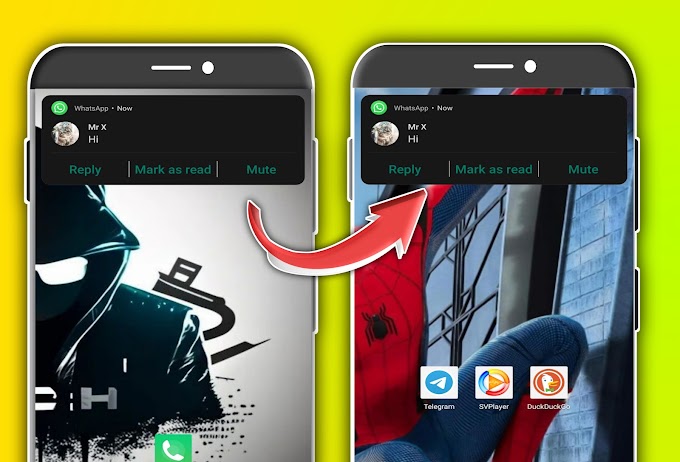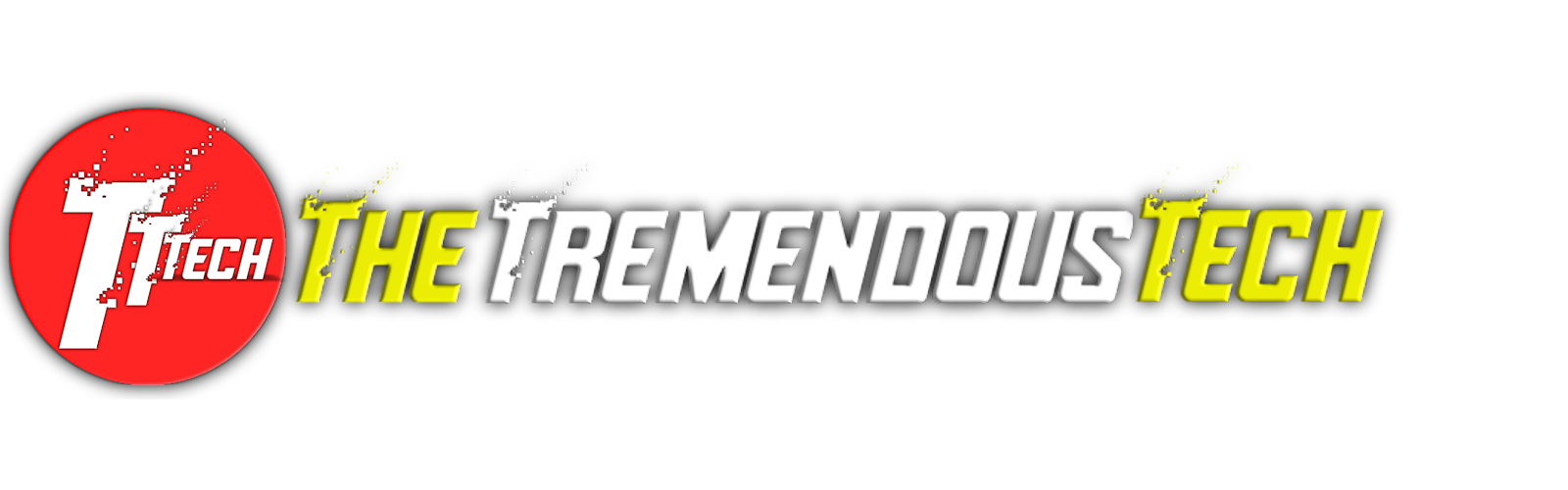Hey everyone hope you all are doing well in your life and am too doing well. Transform Your Android into an iPhone: The Amazing Hack You Need to Try
Also Read:
5 Ways To Recover Deleted Files on Android

|
| Source - Unsplash |
Ever felt bored because of your Android UI? Well maybe some won't but a lot feels it boring to use the same Android UI again and again in their daily life. However Android has updated lot of it's features and gadgets till now but it happens rarely that a operating system changes it's UI design, along with it, Android gave tremendous updates in it and with user-friendly UI, but still a large assembly of people loves the UI of iPhone that is iOS (iPhone's Operating System). Because of it's easy to use interface, smoothness, unique, attractive look and design.
According to Google's report, 800 Million to 1 Billion people are using iPhone that is iOS in this world, despite that 3.3 Billion people use Android. It's clear that the Android has way more users than iPhone, but the big difference between these two Operating Systems which really makes the sense here is Security. And all knows that the security of iPhone is on next level if compare to other Operating Systems. One more interesting fact about the iPhone and Apple products is, they are 3x more costlier than Android and other brands and Operating Systems.
Today in this post we are going to share a way to totally convert your Android smartphone into an iPhone. However nowadays a bunch of smartphones comes with iPhone design which is (as they say) inspired by the look and feel of iPhone. So if you have an Android smartphone which gives vibe of iPhone with it's design, then after applying this trick your Android Smartphone gonna look not only iPhone from outer design but from inner UI too. From the sorting of Apps to Navigation bar, each and every single particle will give the vibe of iPhone. A random user can't find out whether he is using an Android smartphone or iPhone untill for sure he goes inside the setting and check the "About" section, or see the branding of the company on the back body of the smartphone lol.
Here's is the Trick Convert Android Into iPhone (A Launcher)
Here is the trick that will convert your smartphone into iPhone. You may have heard about Launchers, a launcher is tool that will help you to customize each and everything you want to customize in your smartphone, it's look, it's UI, it's inner design, you can change the colour of your navigation bar, you can change the icons of your apps, the way you access to you apps can be changed as well and so on. Basically a launchers help you to get rid of default and boring interface and let you decide how your smartphone should give the feel.

|
| Source - Unsplash |
Here is the name of that Launcher (Phone 14 Launcher, OS 16). Basically there are thousands of launchers out there, but only few of them are worth to be set even after having a branded & default one. With 4.5/5 rating and 50 Million plus downloads, the plus point of this launcher is it's very smooth, lite and gives the smoothness of exact similar transition effects. After setting up with it you won't feel that you have installed any launcher to make your smartphone looks like an iPhone. It's a smooth and user-friendly launcher tested by us. It won't even let you feel that your smartphone was once an Android.
All you need to do is just install it from Playstore and if because of any reasons you are unable to get it from Playstore, or the exact match is not found there, then simply just click on the name of the launcher up there (blue-coloured), and you will be redirected to the download page and from there you can easily download and install the launcher. If you feel unsafe visiting the download page, or any popup arrives while browsing the download page saying it's a malware, or a virus so there is no need to get scared of it, you may scan that url on virus-total for any kind of malware or bugs.
Ensure that you should not have any previously installed launchers set, and if you do then simply uninstall them or disable them. It can be done easily even while setting "(Phone 14 Launcher, OS 16) as well. So after installing just open the launcher and do the necessary settings and give the permissions it asks. It may ask to display on other apps permission so it's up to you whether to give it or not. But if you don't want get interrupted after setting up the launcher, just give the permission.
Some Similar Launchers You May Like to Give a Try
Well that's enough for the day, hope you liked the trick that makes your Android.... ummm... you have got it so no need to say the same thing again and again. It's up to you whether to use the launcher or just buy an iPhone if you have the thing named (extra-cash). See yah in another post...
Fun-fact : The first handheld mobile phone was weighed 2 Kilograms.